Major Change
For current and readmitted students, you can change your major by accessing the Change of Major eForm, which you can find in your myState portal. eForms are linked in the left-hand navigation menu.
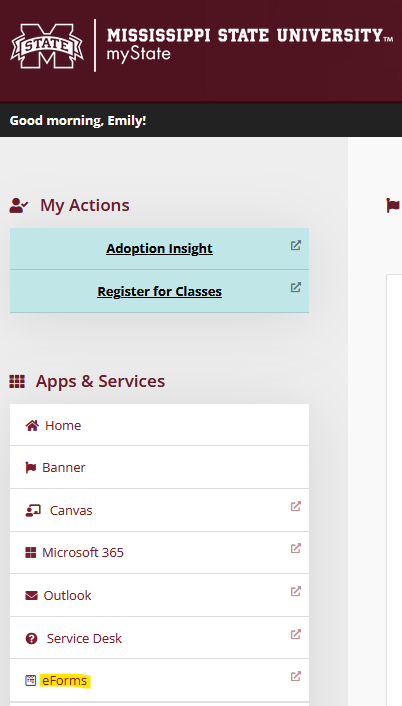
Complete the following fields before submitting:
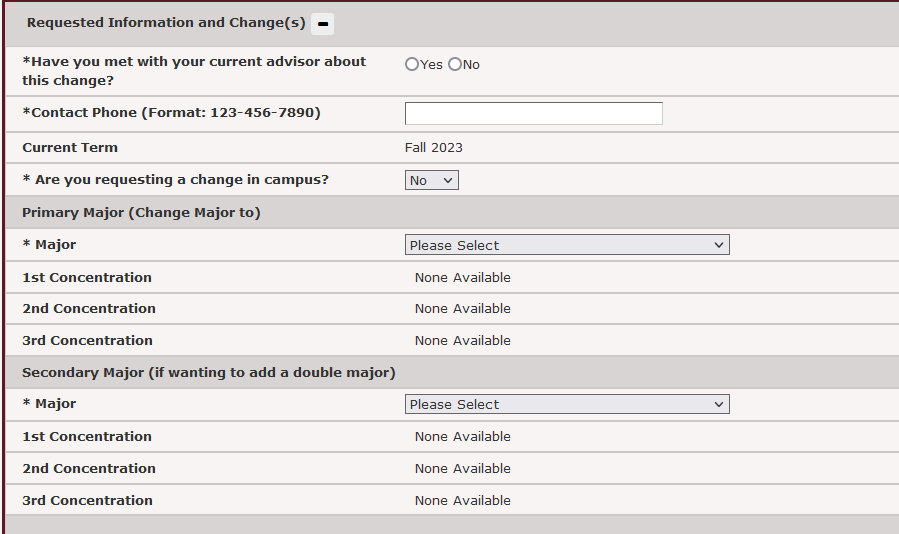
Information about your Change of Major will be sent to your NetID email address after it is reviewed by the college/department.
Questions regarding the Change of Major eForm can be emailed to registrar@registrar.msstate.edu